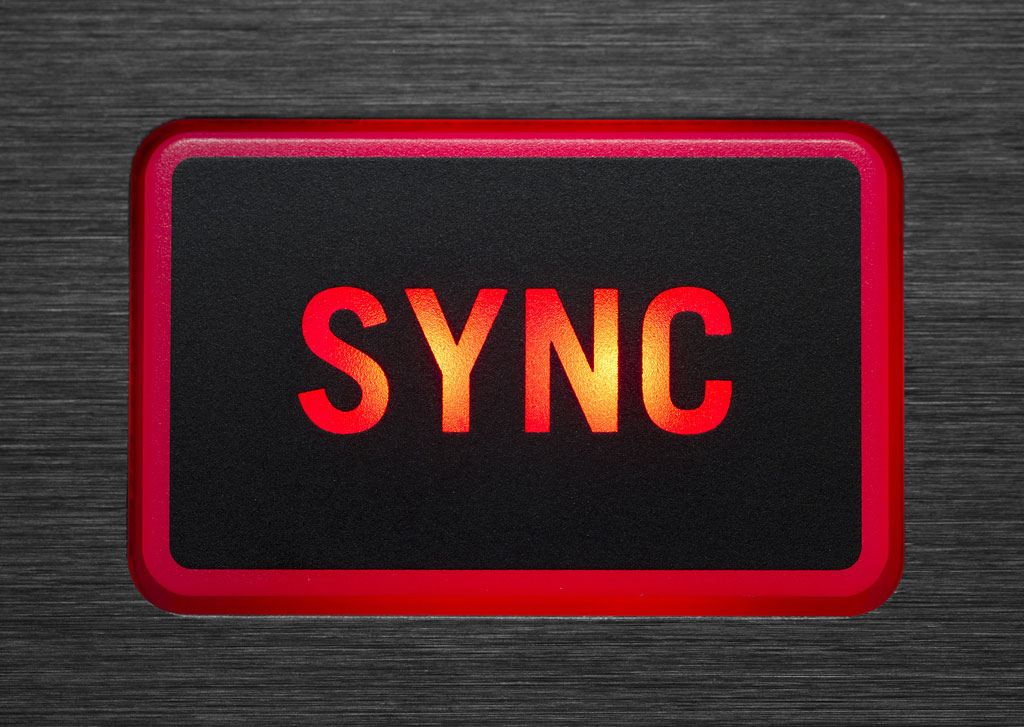
MyAndroidThings (an Android “sync” for Things Mac)
UPDATE: Dec 2013 – It’s been some time since I used or updated this script. I plan to leave it here for those that wish to download, but I won’t be able to help any longer if you can’t get it working. It’s yours to edit as you like, and I wish you all the best, but please remember that I do not support it any longer or warranty it (ever!).
—–
This script is designed to maintain a working “sync” between Evernote and Things Mac.
Things is my all time favourite GTD software for the Mac, but I’ve always been disappointed that its developers have never considered building an Android app.
I use this script to compensate, effectively making Evernote my Things Mac Android App.
What it does
There are only 2 things I really need for an effective mobile GTD solution
- An ability to very quickly add a task or idea using my Android phone
- A way to review my “Next” items using my Android
Additionally (of course) it all needs to sync up with my Mac, via the cloud.
The script uses Evernote to achieve a 2 way “sync”:
- It establishes an Evernote “Inbox” and creates a Things to do for any note in there that was created using an Android device
- It reads the “Next” list from Things and maintains an Evernote note that matches that list
NOTES
- The script is saved as an application. It keeps running all the time once you launch it. It’s totally open, so you can open it with an Applescript editor and make any changes you like (see licence below).
- On first launch, 2 notebooks will be created in Evernote. “.Inbox” (for collected tasks and ideas) and “.Next” (where the review list will be maintained)
- I find it best to make the “Inbox” notebook the default notebook for Evernote. This can’t be done with Applescript, so just right-click the notebook and choose “Notebook settings”. This will be the default insertion point for all your notes, even those made on the Mac, but only those that originally came from the Android phone will be made into Things To Dos.
LICENSE
This script is made available, without restriction or warranty, based upon the X11 License
See here for more details
for more details

I’m switching to an android soon and will keep this script. Thanks so much! I really wanted to keep using Things!
Let me know if you have any trouble at all. Hope you find it useful.
This is awesome! Thank you very much for this script. as long as CC has no Android app this will be my workaround of choice. Again: Thanks!
this is a great script, love it!
“but only those that originally came from the Android phone will be made into Things To Dos.”
how can you make that everything that goes into the inbox will go to things?
for instance I like sending tasks via e-mail to the special evernote email adress (I find that a bit faster).
Also I’d like to see my @errands context-list on the phone, how would I implement that in the script?
a ‘long term/maybe never-feature request’, could something be made that adds contexts in things after you sent it in from evernote
DDdW, just edit the the app with an Applescript editor (there’s one that comes with your Mac – just Spotlight it). Find the following line:
repeat with evInboxNote in find notes "notebook:.Inbox source:mobile.android"and just take out the source part:
repeat with evInboxNote in find notes "notebook:.Inbox"That’ll force everything in your Inbox (at the time the script runs) into Things as ToDos
ha great!
I think this is a nice workaround.
However in the meanwhile I switch to the things-clone called doit.im, which has a great app and their new standalone prog works great on a mac. I’m sold!
I can’t get the app to work in 10.8. It keeps saying the application can’t be opened because the Classic environment is no longer supported. Any help?
I have it going fine on 10.8.4, I’ll pick up with you on email and try to help.
Here’s a snippet that will give you some coloring in terms of lateness for your Today tasks. Replace the “set theNextText to theNextText” line with:
set theDueDate to the due date of theTodo
set colorString to “29008f”
if (theDueDate is not missing value) then
if ((current date) is less than theDueDate) then
set colorString to “008f29”
else
set colorString to “D90408”
end if
end if
set theNextText to theNextText & “” & “” & theToDoArea & ” – ” & the name of theTodo & “”
I am not the sharpest with this stuff so please help me. How and where do I install the script?
After you download and unzip the file, you should be OK to just double click the Script’s App icon and watch it run
Hi, the sync works EVERNOTE TO THINGS but i cant sync THINGS TO EVERNOTE i get this “error number -1728” any idea why?
get status of item 1 of every to do of list “Today”
–> open
get name of area of item 1 of every to do of list “Today”
–> error number -1728 from area of item 1 of every to do of list “Today”
get name of project of item 1 of every to do of list “Today”
–> error number -1728 from project of item 1 of every to do of list “Today”
get name of item 1 of every to do of list “Today”
OR
get name of area of item 1 of every to do of list “Next”
–> error number -1728 from area of item 1 of every to do of list “Next”
get name of project of item 1 of every to do of list “Next”
–> error number -1728 from project of item 1 of every to do of list “Next”
get status of item 1 of every to do of list “Next”
–> open
get activation date of item 1 of every to do of list “Next”
–> missing value
Im using an osx 10.6.8, Things 2.2.1, Evernote 5.4.4
Thanks
Gaby
Hi Gaby,
I no longer use the script, as I’ve gone with a complete Evernote solution (since they introduced reminders!). I have started it again just now though and I don’t get the error. I wish you luck with it, and you’re free to change and experiment with the script all you like. I don’t think I can help though!